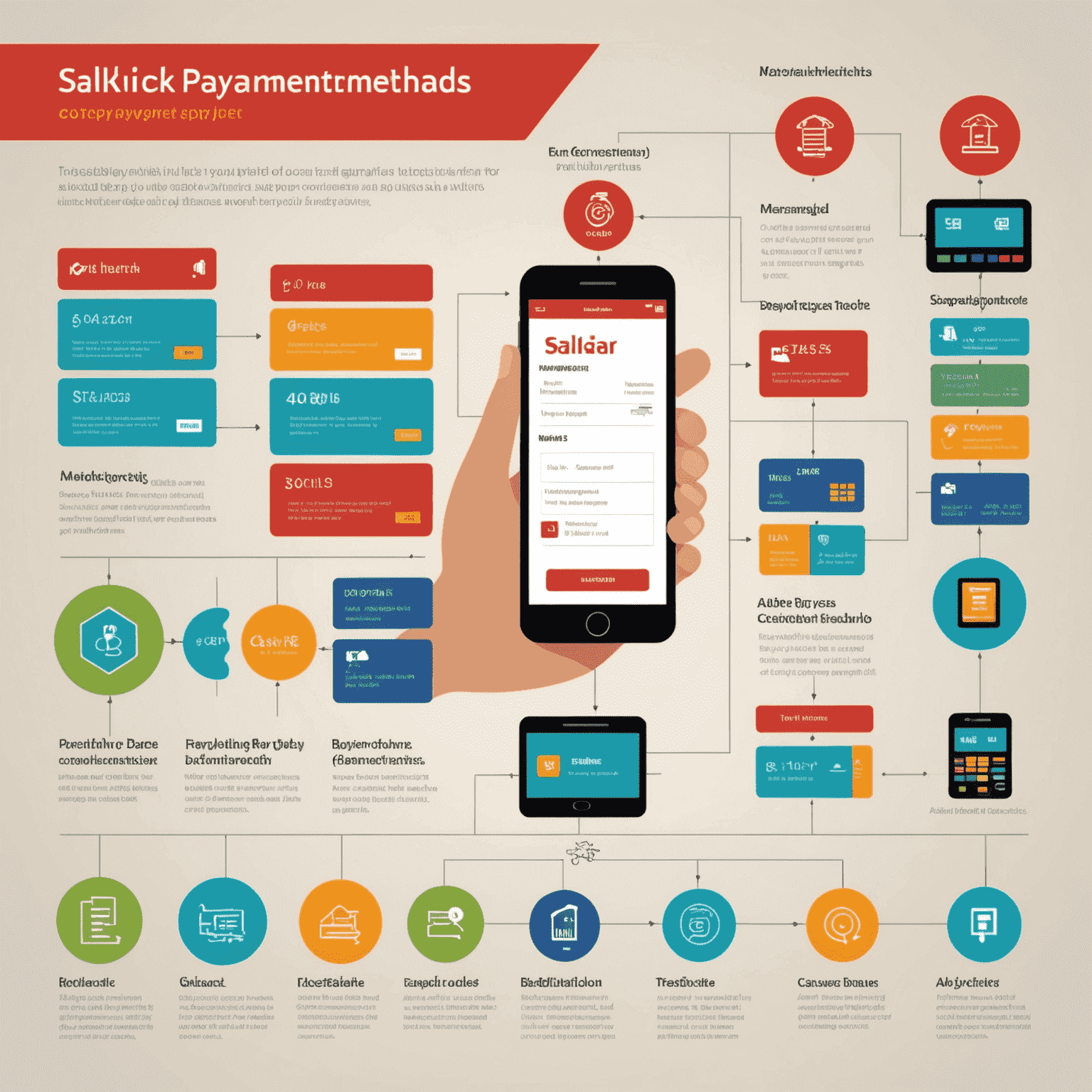Fine Payment Guide
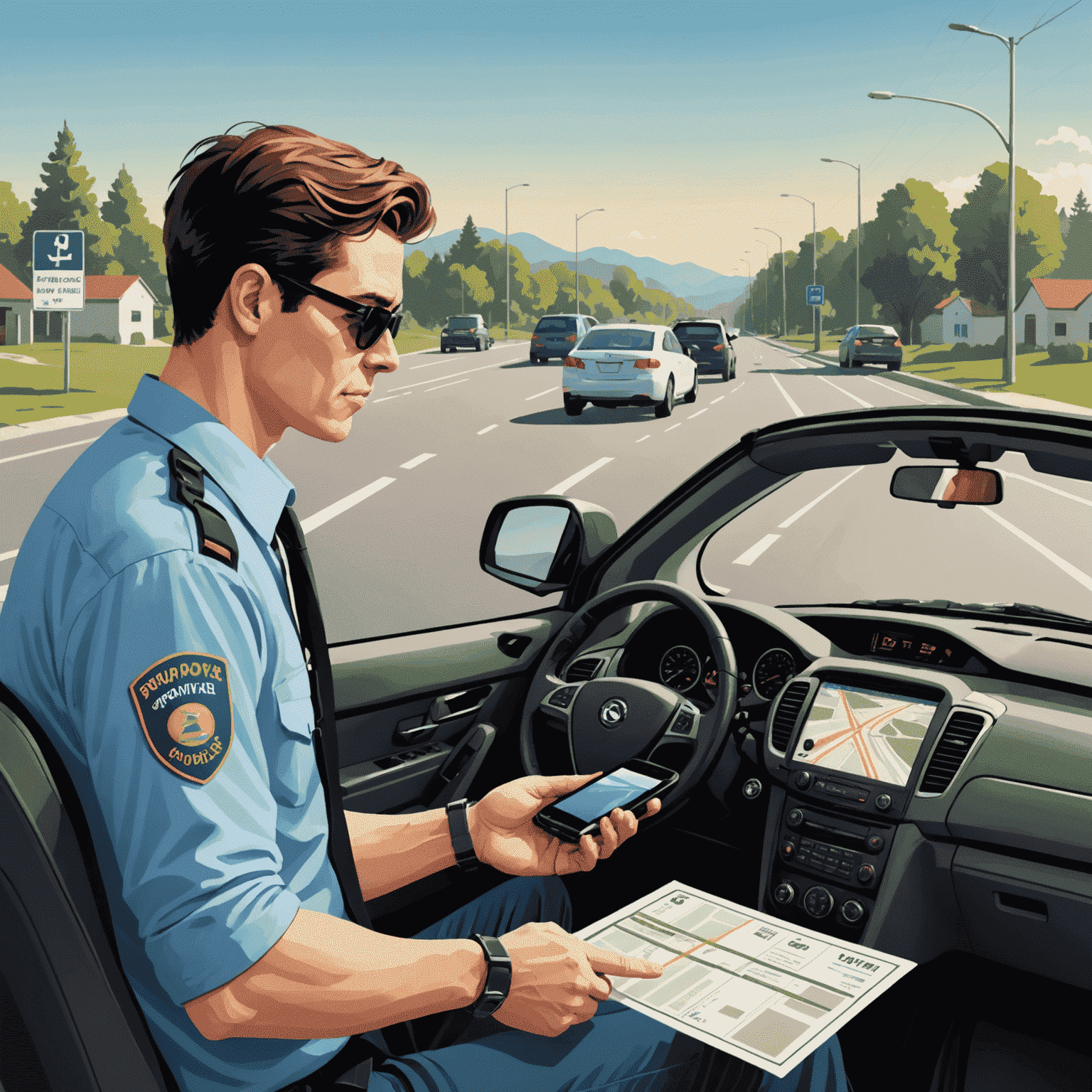
Paying your road fines promptly is crucial for maintaining a clean driving record and avoiding additional penalties. This comprehensive guide will walk you through the process of paying your Salik road fines quickly and efficiently.
Step-by-Step Instructions
-
Check Your Fine DetailsVisit the official Salik website or use the mobile app to view your fine details.
-
Select Payment MethodChoose from various payment options: credit card, debit card, or online banking.
-
Enter Fine DetailsInput your fine reference number and verify the amount due.
-
Make the PaymentFollow the prompts to complete the payment securely.
-
Save the ReceiptDownload or print the payment confirmation for your records.
Payment Options
Salik Quick Pay
Use the Salik Quick Pay feature for a seamless and rapid payment process. This option allows you to recharge your account or pay fines without logging in.
Online Recharge
Perform a Salik recharge online through the official website or mobile app. This method is convenient for topping up your account balance.
Mobile Payment
Use the Salik mobile app for on-the-go payments. The app offers a user-friendly interface for quick fine payments and account management.
Important Tips
- Always keep your Salik account topped up to avoid fines.
- Set up automatic recharge to ensure your account never runs low.
- Pay fines promptly to avoid additional late payment penalties.
- Keep your contact information updated for timely notifications.
- Check your Salik account regularly to stay informed about your balance and any potential fines.
Remember!
Paying your road fines on time not only keeps you compliant with traffic regulations but also contributes to safer and more efficient roads for everyone. Stay responsible and keep your Salik account in good standing.